* Note: This blog post was written before moving from the Loving Rd domain/website to Thrive True for technical reasons and before adopting the pen name Julia Ostara (which is just 2 letters different than my married name and sounds more feminine to me). Please pardon any outdated references/links. Thank you!
Uh oh… I might be slightly addicted! 😉 I’ve learned how to blend two of my loves, paintings and photographs, with a free app (more info below) for my phone. LOVING the whimsical wonders and possibilities this creates!
I’ve wanted to do this for a while now after seeing other artists do similar things. So, on a recent rainy winter night while watching an interesting documentary (Atlas DVD) with my kids, I finally started playing with the apps I had downloaded almost a year ago. I’ve done similar things with Photoshop in the past, but it took way too much time and fussiness (though I probably didn’t know the best tricks). I’ve surely just scratched the surface of what can be done with these phone apps and already I see so much potential. I’m sharing a few of my favorites from my initial experimentation along with what apps were used to create them in case you’d like to join the fun. 🙂
I love both the original paintings and the new version created by blending these 2 paintings with a photograph of sparkling sun reflected on the water in our creek.
Combining this recent original painting (left) with a filter and a picture of our beloved trees from walks in the woods (right) gave it a completely different feel!
It’s been cool to see the subtle effects of combining a photo and 2 different paintings at once as in the one below that reminds me of a misty mountain morning.
Original paintings:
Combination of the 2 above paintings and a photo of winter trees at sunset:

I was able to add this angel photograph to the memorial garden painting I made as a tribute my angel momma. I drive past the angel on the way to visit my brother, yet the photograph by itself didn’t do it justice.
I love the original painting with no need to edit, and it’s lovely to be able to add that to the angel photograph to give it the more ethereal essence that I see when I look at the angel with my heart. <3 The many filters available when blending change the colors and this particular one added an old look as well.

And the “Diana Photo” app is soooo much fun for adding bits of fairy dust to portraits! 😉

I love learning new things and adding this new dimension to my art. I’m not sure how the quality will work for printing. I think it should be good for typical photograph size prints (like for scrapbooks/journals), but not sure yet about bigger sizes. So, I’m going to find out by ordering a print of a blended one from the Loving Rd Redbubble shop (where many of the original paintings are also available as prints). 🙂
I don’t like screens enough to switch entirely to digital art, yet I love having this option to experiment with different colors and effects after creating paintings and especially to blend my love of photography and nature with mixed-media art. And, I love the ease of use while out and about running errands or traveling! I am adding several scanned artworks and favorite photographs to my dropbox files and phone to be able to play with when unable to get into the studio or take all my beloved messy art supplies with me.
What apps? I am grateful to my online art friend, Carol Hayes, that shared the apps she used with me about a year ago and I’m glad to pass on the info. I had the following apps installed on my phone already to play with when I began experimenting last night:
Diana Photo, SuperPhoto, BlendPic, Cymera, PicsArt, ProHDR Camera, Pixlr-o-matic
I specifically wanted to blend my paintings with photographs and the only one I was able to figure out how to do that with was the “Diana Photo” app (which is the one used for all of the above examples). Though you can only blend 2 images at a time, you can then use a combined image with another image to do more than 2 overall. There is a free version (which I used first). It does have annoying pop-up ads and puts a watermark (see image below) on everything saved with the free version (wish I had realized that sooner!).

The freebie is a great way to try it out and see if you like it. I soon decided I wanted to purchase it so I could save files without the watermark and was glad to do so for only 99 cents from the google play store for android (I do not know if it is also available for iphones). The only other apps I really used after initially opening to see what they could do were “Cymera” for its brush tool and “BlendPic” for its cool effects. I learned that they may not all be available any longer when my son tried to find the “BlendPic” app. Yes, my kids are getting in on the fun using “Diana Photo” to blend photos on their tablets now! I imagine there are other apps that do similar things and would love to hear if you have other favorites! Please share in the comments for this post. 🙂
I used all 3 apps mentioned above for this dreamy infusion using a picture from a lovely mission garden we visited once, along with one of our wedding pictures (from ages ago!) and one of my paintings. I didn’t love the distant background for this particular wedding photo so it was nice to be able to place it into this magical setting. I used “Diana Photo” to merge the 3 photos (in 2 steps using the previously blended photo & painting shown earlier above), Cymera to add starbursts with the brush tool and Blend Pic to add the ocean effect (we were married on the beach).

I’ve also been thinking about how grateful I am for the connections I’ve made since first starting the Loving Rd blog, facebook page, and instagram efforts. In addition to the true blessing of being able to share some part of my heart with each of you, ‘the numbers’ (of likes and readers) matter for being considered as a possible guest artist teacher in collaborative e-courses and consideration as a contributor to publications. You give me a lovely gift when you choose to share a bit of your precious time with me. Thank * YOU * from the depths of my heart!

♡ May we all make magic in our lives. ♡










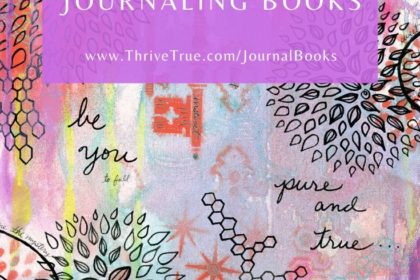
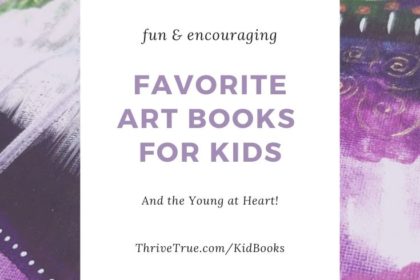
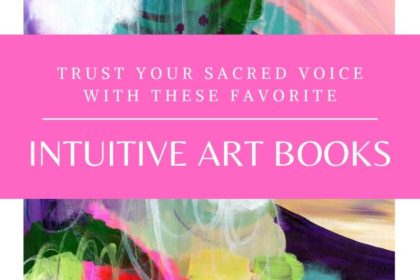


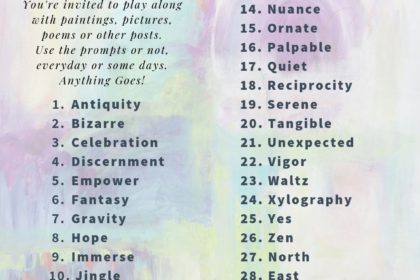


Beautiful pieces, Julia. The layering is hugely effective. My favourite is the pink and purple hued landscape with the white plants in the foreground.
Thank you sweet Laura! 🙂 It’s fun to see how they evolve. xo
They are so beautiful . What a clever idea . You have made magic in our lives our here ?????
Cherryx
Awww…. thanks, Cherry! Glad you enjoy. 🙂 <3
like the blog, the Diana app and your attitude! Glad to be a part of this.
Thanks so much, Cynthia! Glad you found the site and grateful to connect. 🙂